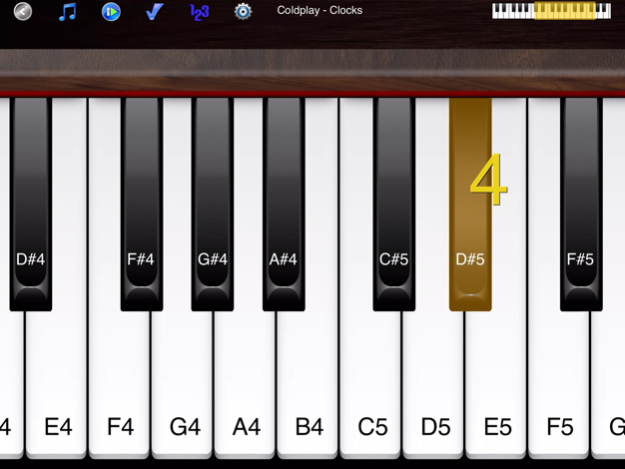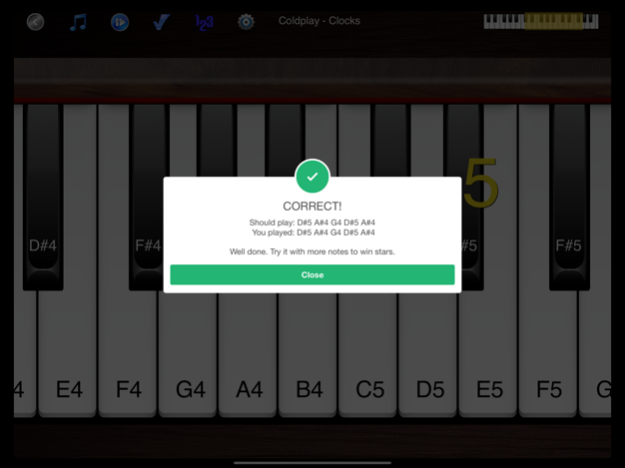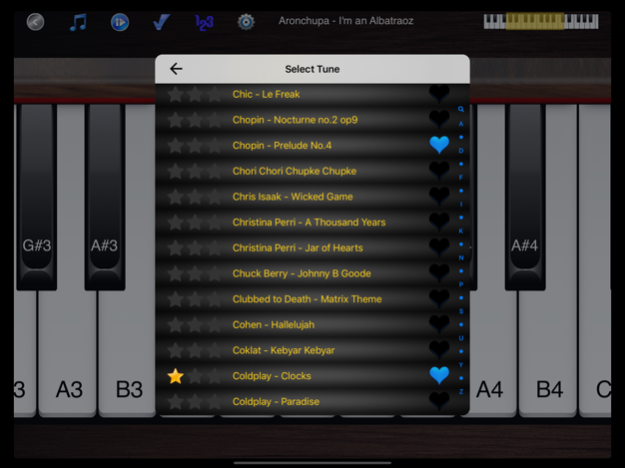Piano Melody Pro 17.4.2
Paid Version
Publisher Description
• Learn to play your favorite songs on the piano by playing back the melody
• Over 1000 songs to learn from different eras and genres.
• Highly configurable piano (multitouch, glissando, highlighting, note labels)
• Resizable piano suitable for all.
Become a Better Musician
Develop your ability to play by ear.
Given a melody, can you play it back or play along?
Start with a few notes and build up until you've mastered the song.
Suitable for all ages (kids to adults) and for all abilities (beginner to advanced).
Features
Set the size of the keys on the piano. The larger the keys, the more accurate to get the right notes, the smaller the keys you can see all 3 octaves on screen.
Full support for all devices.
Focus on parts of the song to play back.
Authentic digitised grand piano sounds.
Highlight notes on/off to play by ear.
Slow down / speed up the song.
Turn up / down volume of song play, which is ideal for play along mode.
There are no advertisements in this Pro version.
Song List
The song list is varied containing all genres such as Rock, Classical, The Latest Pop, Film Theme Tunes, TV Theme Tunes, 60s, 70s, 80s, 90s, Naughties, Modern, Alternative, Indie, Latin and more.
Details
Songs capture the main melody / chorus / intro / verse and contain upto 400 notes.
Mar 14, 2024
Version 17.4.2
Improved User Experience with Chord Licks
About Piano Melody Pro
Piano Melody Pro is a paid app for iOS published in the Audio File Players list of apps, part of Audio & Multimedia.
The company that develops Piano Melody Pro is Learn To Master Ltd. The latest version released by its developer is 17.4.2. This app was rated by 1 users of our site and has an average rating of 2.0.
To install Piano Melody Pro on your iOS device, just click the green Continue To App button above to start the installation process. The app is listed on our website since 2024-03-14 and was downloaded 106 times. We have already checked if the download link is safe, however for your own protection we recommend that you scan the downloaded app with your antivirus. Your antivirus may detect the Piano Melody Pro as malware if the download link is broken.
How to install Piano Melody Pro on your iOS device:
- Click on the Continue To App button on our website. This will redirect you to the App Store.
- Once the Piano Melody Pro is shown in the iTunes listing of your iOS device, you can start its download and installation. Tap on the GET button to the right of the app to start downloading it.
- If you are not logged-in the iOS appstore app, you'll be prompted for your your Apple ID and/or password.
- After Piano Melody Pro is downloaded, you'll see an INSTALL button to the right. Tap on it to start the actual installation of the iOS app.
- Once installation is finished you can tap on the OPEN button to start it. Its icon will also be added to your device home screen.